
Discussing the news of the BeOS Community.
|
 FAQ FAQ  Search Search  Statistics Statistics  Memberlist Memberlist  Usergroups Usergroups  Register Register
|
 Profile Profile  Login to check your private messages Login to check your private messages  Login Login |
|
screen capture
Goto page 1, 2 Next
|
  |
The BeOSJournal. Forum Index -> BeOS Main |
Printable version |
 Porting our game... Porting our game... 
|
:: |
 New build of Pixel32 New build of Pixel32  |
| Author |
Message |
acidtuch10
NewBe
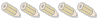
Gender:
Joined: 15 Nov 2002
Posts: 3
Location: STL, MO
|
 Posted: Fri Nov 15, 2002 3:55 pm Post subject: screen capture Posted: Fri Nov 15, 2002 3:55 pm Post subject: screen capture
|
 |
 |
|
I am currently running BeOS 5 PE and am fhave issue locating a screen capture app that will capture the desktop and save as a jpg .... If any one knows of an app plz email me @
Thanks
|
|
| Back to top |
|
 |
lichtgestalt
Pencil Pusher


Joined: 02 Jun 2002
Posts: 29
Location: KDL
|
 Posted: Fri Nov 15, 2002 7:26 pm Post subject: shoot that screen! Posted: Fri Nov 15, 2002 7:26 pm Post subject: shoot that screen!
|
 |
 |
|
There's an old app Desk Camera at http://www.bebits.com/app/1262
I haven't used it for years, so I dunno if you can specify the output format.
I'd do it like this instead:
Get Jonas Sundström's awesome Pixie Tracker Add-On that he for some reason hides in his "Pit of Shame" at http://www.kirilla.com/beos/downloads/shame.
Now, do a query with "Find..." from the Deskbar with the search string "screen*.tga". (You can save this query by drag&dropping the icon on the Desktop e.g.)
Now do your screeshots and watch the live queries at work as your query result window fills with your screenshots. (you may have to sort the results by modified date or path if you have more files falling under the "screen*.tga" pattern hidden in your system)
Select all the files you need converted and invoke the Pixie Add-On.
Now, I recommend choosing PNG instead of JPEG for screenshots. They are of much better quality and even less than half in filesize!
This may seem a lot of work, but it really isn't! Try it!
HTH
lichtgestalt
|
|
| Back to top |
|
 |
bbjimmy
NewBe
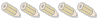
Joined: 03 Jun 2002
Posts: 7
|
 Posted: Sat Nov 16, 2002 3:38 am Post subject: no app needed Posted: Sat Nov 16, 2002 3:38 am Post subject: no app needed
|
 |
 |
|
Use [shift] [print screen] and BeOS saves the screen to "screen##.tga" simply open the file with Showimage and save as a jpeg image.
http://bjimmy.complexero.com/tptb
_________________
Let yourself Be
|
|
| Back to top |
|
 |
lichtgestalt
Pencil Pusher


Joined: 02 Jun 2002
Posts: 29
Location: KDL
|
 Posted: Sat Nov 16, 2002 10:02 am Post subject: Working on the night... Posted: Sat Nov 16, 2002 10:02 am Post subject: Working on the night...
|
 |
 |
|
... [Shift] isn't needed actually. But you're right, I forgot to mention how to take a screenshot in the first place...
One more thing: Open another query searching "screen*.png" to see the converted shots appear. From there it's a simple drag&drop into your mail client etc. or a quick move/copy by right-click-navigating.
Love you, Tracker 
|
|
| Back to top |
|
 |
Eddyspeeder
Junior Scribe
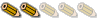

Gender:
Joined: 27 Oct 2002
Posts: 71
Location: Apeldoorn, The Netherlands
|
 Posted: Sat Nov 16, 2002 2:13 pm Post subject: Posted: Sat Nov 16, 2002 2:13 pm Post subject:
|
 |
 |
|
I really love PNG images myself as well, but be aware that on quite some Macs, the PNG format is not supported. Otherwise I would have used it a long time ago myself on Skycycle Online 
_________________
Regards,
Eddy Groen
http://www.skycycleonline.com/
|
|
| Back to top |
|
 |
lichtgestalt
Pencil Pusher


Joined: 02 Jun 2002
Posts: 29
Location: KDL
|
 Posted: Sun Nov 17, 2002 12:05 am Post subject: Posted: Sun Nov 17, 2002 12:05 am Post subject:
|
 |
 |
|
But surely the PNG format can be installed for the MAC? Quite a scandal IMO for the traditionally graphics oriented Apple to shun the PNG format!
Those Maccers should be educated. Use PNG on the website and provide a link for Mac users where to download and install the necessary translators 
While we're at Skycycle's website: I have problems in BeOS with Mozilla and Net+ (Opera 3.62 works though) to access the different sections (News, About, Media etc.) with the buttons on top. Fortunately the actual webpages are sensibly named, so I can alter the URL in the locator to jump around directly.
I know, it's a bug in our browsers and Mozilla may have resolved those problems already, but maybe you can look into this at some time.
HAND
lichtgestalt
|
|
| Back to top |
|
 |
Eddyspeeder
Junior Scribe
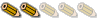

Gender:
Joined: 27 Oct 2002
Posts: 71
Location: Apeldoorn, The Netherlands
|
 Posted: Sun Nov 17, 2002 1:18 pm Post subject: Posted: Sun Nov 17, 2002 1:18 pm Post subject:
|
 |
 |
|
I'm aware of the fact that Net+ wasn't coping w/ Skycycle Online too terrific. Also the tables aren't centered, because it doesn't support
but only
.
AAAARRRRRRGGGGGHHHHHH!!!!
The unclickable buttons... yeah I figured that out at a certain time as well. I think the solution is very simple really. It used to work (once), but then Kelly (bass player) told me that the colours in his browser (IE for MacOS, yuck!) were mixed up, and the only solution was making the tables the links in stead of the words. I have a very exclusive screenshot of it from Mr. Kelly himself  Check out http://www.skycycleonline.com/screen_image.gif - The bottom link was the 'old menu' (see how messy it was?) and I was glad seeing I solved the problem over there. Check out http://www.skycycleonline.com/screen_image.gif - The bottom link was the 'old menu' (see how messy it was?) and I was glad seeing I solved the problem over there.
I think I can solve the Net+ menu issue though, but it wasn't first priority (Skycycle first didn't have too much to do with BeOS, lol). Sorry 'bout that  Then again, what is Net+ good for anyway? I still think it's the most f*cked up part of BeOS imaginable (with all do respect to the devs Then again, what is Net+ good for anyway? I still think it's the most f*cked up part of BeOS imaginable (with all do respect to the devs  ). ).
I can already say that the table align thingy with Net+ is really the least thing I worry about at this time. I'll have to figure out which tables to center, which ones not, etc. etc. I'll look into that some time later.
BTW, it's a good thing that you reminded me of it. I might check it later today and announce it over here 
What's the problem with Mozilla actually? I have never used Mozilla before, so if you can get to it a little more in-depth. Screenshots are always welcome.
Opera works great with Skycycle Online. Before I changed the colours in the MEDIA and FAQ Section (other Sections also going for a slight 'makeover') they were a little hard to read, but that's been resolved now. I'm glad about that. Why doesn't everyone use Opera? It's the  among the BeOS browsers! among the BeOS browsers!
_________________
Regards,
Eddy Groen
http://www.skycycleonline.com/
|
|
| Back to top |
|
 |
lichtgestalt
Pencil Pusher


Joined: 02 Jun 2002
Posts: 29
Location: KDL
|
 Posted: Sun Nov 17, 2002 6:35 pm Post subject: Posted: Sun Nov 17, 2002 6:35 pm Post subject:
|
 |
 |
|
| Eddyspeeder wrote: |
The unclickable buttons... yeah I figured that out at a certain time as well. I think the solution is very simple really. It used to work (once), but then Kelly (bass player) told me that the colours in his browser (IE for MacOS, yuck!) were mixed up, and the only solution was making the tables the links in stead of the words. |
Maybe you could use GIFs that link to the different pages.
| Eddyspeeder wrote: |
Then again, what is Net+ good for anyway? I still think it's the most f*cked up part of BeOS imaginable (with all do respect to the devs  ). ). |
I disagree. Net+ is a phantastic little HTML viewer. Ideal for browsing documentation: fast rendering and virtually zero launch time. It also works with about 90% of the essential websites (for me, YMMV of course).
| Eddyspeeder wrote: |
|
What's the problem with Mozilla actually? I have never used Mozilla before, so if you can get to it a little more in-depth. Screenshots are always welcome. |
Rendering in Mozilla is perfect as far as I can see. It's just the same problem with the navigation buttons on the top as with Net+. This is apparently only a problem with the BeOS Port of Mozilla, because it works with Mozilla on Windows.
I tried to report that oddity on http://www.bezilla.org, but I cannot log in...
Maybe this is corrected in a more recent version, I planned to get a new version as soon as there is a new point release (1.2?) for net_server by Paul.
| Eddyspeeder wrote: |
Opera works great with Skycycle Online. Before I changed the colours in the MEDIA and FAQ Section (other Sections also going for a slight 'makeover') they were a little hard to read, but that's been resolved now. I'm glad about that. Why doesn't everyone use Opera? It's the  among the BeOS browsers! among the BeOS browsers! |
I disagree, again 
Opera 3.62 for BeOS is very out of date and buggy and unstable to boot on most systems. And of course it has its share of rendering problems. I don't think it is used by many Beers. It's either Net+ for the quick browsing intermezzo or Mozilla (and soon Phoenix, a stripped down version with the Mozilla engine Gecko) if you do some serious surfing.
My suggestion: try to do the section linking with GIFs and we're all set.
And now, as the original question was answered, and we have successfully kidnapped this thread... 
I'd like to make some further comments on your website. I realise that this could be as easily done via PM or email, but as the BeOS Journal forum isn't boiling with activity, and as Mariux has even his own thread going... 
I just found out that one other problem is again Mozilla's fault, so you may safely ignore this. Anyway, Mozilla saves the Songs with spaces in their names not correctly. It inserts "%20" instead and doesn't correct it before saving. Net+ works though... 
This wouldn't be a big problem if (and now here's something you could do something about) the ID3 tags were set on the MP3s. Then the filenames could be quickly adjusted with ArmyKnife. Get ArmyKnife for that job and Flipside A.E for easy ripping from CD.
How about providing the videos as MPG or DIVX?
Just some friendly suggestions, no wise-assing intended 
cu
lichtgestalt
|
|
| Back to top |
|
 |
Eddyspeeder
Junior Scribe
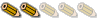

Gender:
Joined: 27 Oct 2002
Posts: 71
Location: Apeldoorn, The Netherlands
|
 Posted: Sun Nov 17, 2002 7:40 pm Post subject: Posted: Sun Nov 17, 2002 7:40 pm Post subject:
|
 |
 |
|
| lichtgestalt wrote: |
| My suggestion: try to do the section linking with GIFs and we're all set. |
In fact that may be a good idea  But let's see if below solves the issue But let's see if below solves the issue 
| lichtgestalt wrote: |
| Net+ is a phantastic little HTML viewer. (put arguments here) |
...but it's even more out of date than Opera! Besides, it doesn't even support basic things like JavaScript (I've been trying to avoid JScript as much as possible on Skycycle Online but to make it look the way I wanted I was subject to it anyway  Oh well... as long as it looks good, hehe. Oh well... as long as it looks good, hehe.
| lichtgestalt wrote: |
| Mozilla has just the same problem with the navigation buttons on the top as with Net+. |
Check out http://www.skycycleonline.com/about.html - how does that look now (top menu only, ignore the footer)? I'm not sure if it looks okay with IE5 for Mac though, will have to contact Kelly about it again (though he's been quite busy lately - mostly he replies very quickly but right now he's very very occupied with a soon to-be-released DVD of SmashMouth).
| lichtgestalt wrote: |
I disagree that Opera is the  among the BeOS browsers! among the BeOS browsers! |
Well, at least it's used very often by this Beer  . Never had too much trouble doing the average surfing with Opera. . Never had too much trouble doing the average surfing with Opera.
| lichtgestalt wrote: |
We have successfully kidnapped this thread... 
|
Yupz, just came to think about that as well 
| lichtgestalt wrote: |
I'd like to make some further comments on your website. / Just some friendly suggestions, no wise-assing intended 
|
Cool! finally someone who dares to open his mouth  (I've been asking dozens of people to comment but they were generally just satisfied, except for a GuestBook which will be added as soon as I fixed my desktop PC again and I get a few more minutes to improve the last bits. No problem mate, I like you already anyway. Not much chance that you can screw it up with me (I've been asking dozens of people to comment but they were generally just satisfied, except for a GuestBook which will be added as soon as I fixed my desktop PC again and I get a few more minutes to improve the last bits. No problem mate, I like you already anyway. Not much chance that you can screw it up with me 
| lichtgestalt wrote: |
| I realise that this could be as easily done via PM or email, but as the BeOS Journal forum isn't boiling with activity |
Oh well, that's what we kidnapped this forum for, didn't we? No problem as far as I'm concerned 
| lichtgestalt wrote: |
| Mozilla is acting out stupid by replacing spaces by "%20". This can be solved by setting the ID3 tags |
Uhhhh... the ID3 tags (both ID3v1 and ID3v2) ARE set to the MP3s. I do have a little confession to make, I did that using WinAMP  I just checked and the tags are still there I just checked and the tags are still there  When creating the website I knew there would be at least 1 browser having problems with the spaces in the songs, and congratulations, I just found it. Get Mozilla to fix it When creating the website I knew there would be at least 1 browser having problems with the spaces in the songs, and congratulations, I just found it. Get Mozilla to fix it  It's just a consideration between (1) 99% browser compatibility with good looking MP3 file names, or (2) 100% browser compatibility with stupid looking MP3 file names. I chose the side of the 99%-browser users by letting the names the way they look best. It's just a consideration between (1) 99% browser compatibility with good looking MP3 file names, or (2) 100% browser compatibility with stupid looking MP3 file names. I chose the side of the 99%-browser users by letting the names the way they look best. 
| lichtgestalt wrote: |
| How about providing the videos as MPG or DIVX? |
Hehe, I'd love to do that but I'm not owning the videos  Even worse, I can't even make the Antebellum video streaming because I can get absolutely no edit rights on that one, AARRRGGGHHH!!! Nice suggestion though Even worse, I can't even make the Antebellum video streaming because I can get absolutely no edit rights on that one, AARRRGGGHHH!!! Nice suggestion though 
_________________
Regards,
Eddy Groen
http://www.skycycleonline.com/
|
|
| Back to top |
|
 |
lichtgestalt
Pencil Pusher


Joined: 02 Jun 2002
Posts: 29
Location: KDL
|
 Posted: Sun Nov 17, 2002 8:09 pm Post subject: Posted: Sun Nov 17, 2002 8:09 pm Post subject:
|
 |
 |
|
| Eddyspeeder wrote: |
| lichtgestalt wrote: |
| Net+ is a phantastic little HTML viewer. (put arguments here) |
...but it's even more out of date than Opera! Besides, it doesn't even support basic things like JavaScript (I've been trying to avoid JScript as much as possible on Skycycle Online but to make it look the way I wanted I was subject to it anyway  Oh well... as long as it looks good, hehe. Oh well... as long as it looks good, hehe.
|
Sure, JavaScript would be nice, but as you say yourself, you can use JavaScript without shutting out non-JS capable browsers. You may have not all the goodies, but it's still functional.
Perfect in Mozilla and Net+. Good work!
| Eddyspeeder wrote: |
Cool! finally someone who dares to open his mouth  (I've been asking dozens of people to comment but they were generally just satisfied (I've been asking dozens of people to comment but they were generally just satisfied |
That's because the website is very good as it is. It's not overloaded with eyecandy, but simple and straight forward.
| Eddyspeeder wrote: |
| lichtgestalt wrote: |
| Mozilla is acting out stupid by replacing spaces by "%20". This can be solved by setting the ID3 tags |
Uhhhh... the ID3 tags (both ID3v1 and ID3v2) ARE set to the MP3s. I do have a little confession to make, I did that using WinAMP  I just checked and the tags are still there I just checked and the tags are still there 
|
You're right. I was misled by ArmyKnife... which is otherwise an awesome app that has no rival in Windows.
I selected all the downloaded songs and invoked ArmyKnife. Because there were a few songs without ID3 tag it at first appeared that all tags were missing... 
You may want to recheck these files for ID3 tags:
Skycycle - (She can be) Anything.mp3 and
Skycycle - Siren.mp3
Have a nice week!
lichtgestalt[/code]
|
|
| Back to top |
|
 |
|
|
  |
The BeOSJournal. Forum Index -> BeOS Main |
All times are GMT + 1 Hour
Email to a Friend.
Goto page 1, 2 Next
|
| Page 1 of 2 |
|
You cannot post new topics in this forum
You cannot reply to topics in this forum
You cannot edit your posts in this forum
You cannot delete your posts in this forum
You cannot vote in polls in this forum
|
Powered by phpBB 2.0.1 © 2001 phpBB Group
|