| Author |
Message |
MacT2001
NewBe
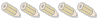
Gender:
Joined: 16 Dec 2002
Posts: 3
|
 Posted: Tue Dec 17, 2002 3:44 pm Post subject: how to start BeOS? Posted: Tue Dec 17, 2002 3:44 pm Post subject: how to start BeOS?
|
 |
 |
|
if i start BeOS it show me a terminal(DebugKernel) how can i go to the Desktop?
please!!!!!!!!!!!!!!
|
|
| Back to top |
|
 |
jefro
Junior Scribe
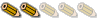
Joined: 02 Oct 2002
Posts: 55
|
 Posted: Tue Dec 17, 2002 10:33 pm Post subject: Posted: Tue Dec 17, 2002 10:33 pm Post subject:
|
 |
 |
|
You will need to tell us more about the hardware you have. Mobo/cpu/ram amount/ video.
Just guessing you might have an early P4 with Rambus? (so much for guessing, what do you have)
|
|
| Back to top |
|
 |
MacT2001
NewBe
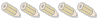
Gender:
Joined: 16 Dec 2002
Posts: 3
|
 Posted: Wed Dec 18, 2002 10:42 am Post subject: Posted: Wed Dec 18, 2002 10:42 am Post subject:
|
 |
 |
|
My sytem:
CPU : Duron 1,2 Ghz
GPU: Geforce 4 Ti 4200
Mainboard:chaintech :7aja2 with Via Kt 133 a chipset
RAm: 256 MB SDR pc133
HD:40 GB Seagate
ethernetcard:Accton EN1207D Series PCI Fast Ethernet Adapter
Modem: Elsa Mikrolink 56k PCI HCF
onboard c-media: CMI8738
The Boot problem with the duron is no more i have a boot disk wich has fixed the SSE-problem (Athlon XP - bootdisk)
|
|
| Back to top |
|
 |
jefro
Junior Scribe
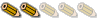
Joined: 02 Oct 2002
Posts: 55
|
 Posted: Thu Dec 19, 2002 6:15 pm Post subject: Posted: Thu Dec 19, 2002 6:15 pm Post subject:
|
 |
 |
|
Try using safe mode. When you see "Loading... " press the space bar and choose any or all of the safe mode options.
What version of beos do you have? Some versions have the IDE replacement driver if your hard drive is running on ata133. You might also try to disable udma in bios to see if that is it (if you can).
|
|
| Back to top |
|
 |
|
|