| Author |
Message |
strestout1
Pencil Pusher

Joined: 07 Oct 2002
Posts: 11
|
 Posted: Fri Dec 27, 2002 11:25 pm Post subject: USB Mass storage device Posted: Fri Dec 27, 2002 11:25 pm Post subject: USB Mass storage device
|
 |
 |
|
|
I have an archos jukebox which connects via USB, and i use as a second hard drive as well as an mp3 player...i want to get it to work with BeOS so i tried the USB mass storage driver and USB looper but the device doesnt come up when i try to mount it...the problem? I dont know what to do with all the USB mass storage driver files! It says i need to make them but i have no clue how (yea laugh away)...can anyone help??
|
|
| Back to top |
|
 |
Reddog
Pencil Pusher


Gender:
Joined: 04 Jun 2002
Posts: 12
Location: The Sovereign State of Southern California
|
 Posted: Tue Dec 31, 2002 10:27 am Post subject: Posted: Tue Dec 31, 2002 10:27 am Post subject:
|
 |
 |
|
Well, I'm not going to be much help to you, but I do know that "making" means you have to compile them. There are some terminal commands to do this (like, "make"). That's the extent of my knowlege 
Pat
|
|
| Back to top |
|
 |
koki
NewBe
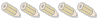
Joined: 08 Dec 2002
Posts: 8
|
 Posted: Tue Dec 31, 2002 11:20 am Post subject: USB mass storage Posted: Tue Dec 31, 2002 11:20 am Post subject: USB mass storage
|
 |
 |
|
I tried to do the same to see if I could use a USB card reader and I went as far as installing the driver. After a reboot I was able to see the reader through DriveSetup, but could not format the media nor mount it.
I finally gave up. I would like to know too if someone has had success.
Koki
|
|
| Back to top |
|
 |
rok11
NewBe
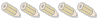
Gender:
Joined: 28 Jan 2003
Posts: 2
|
 Posted: Thu Jan 30, 2003 3:33 am Post subject: Posted: Thu Jan 30, 2003 3:33 am Post subject:
|
 |
 |
|
I did get some of the USB sample code to work with my Sony DSC-P71 camera. The command line USBLooper thingee did recognize it when I plugged it in & then disconnected (displayed the info correctly). This was under 5.0.3
Haven't had a chance to play with it any further (yet!)
~ rok11
|
|
| Back to top |
|
 |
jefro
Junior Scribe
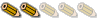
Joined: 02 Oct 2002
Posts: 67
|
 Posted: Fri Jan 31, 2003 2:12 am Post subject: Posted: Fri Jan 31, 2003 2:12 am Post subject:
|
 |
 |
|
|
You might have to install dano to solve some of the usb. If you are lucky enough to get a working usb controller the means of using it as a drive were not installed that I heard of in R5.
|
|
| Back to top |
|
 |
|
|