| Author |
Message |
pete138
NewBe
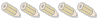
Joined: 01 Jan 2003
Posts: 6
|
 Posted: Wed Jan 08, 2003 7:34 pm Post subject: Be Boot manager Posted: Wed Jan 08, 2003 7:34 pm Post subject: Be Boot manager
|
 |
 |
|
|
How do I uninstall the Bootmanager created by Beos?
|
|
| Back to top |
|
 |
jeanmarc
Pencil Pusher

Joined: 04 Jan 2003
Posts: 10
Location: Belgium
|
 Posted: Wed Jan 08, 2003 9:12 pm Post subject: Posted: Wed Jan 08, 2003 9:12 pm Post subject:
|
 |
 |
|
type bootman on the terminal then uninstall 
|
|
| Back to top |
|
 |
capoccia
NewBe
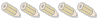
Joined: 03 Jul 2002
Posts: 8
Location: Ohio, USA
|
 Posted: Wed Jan 08, 2003 9:33 pm Post subject: Posted: Wed Jan 08, 2003 9:33 pm Post subject:
|
 |
 |
|
this sounds like you want to go back to just booting windows on this computer. reboot to a dos prompt (or use a boot disk) and type .
see also: http://www.betips.net/chunga.php?ID=99
|
|
| Back to top |
|
 |
pete138
NewBe
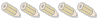
Joined: 01 Jan 2003
Posts: 6
|
 Posted: Thu Jan 09, 2003 6:21 pm Post subject: beos bootmanager Posted: Thu Jan 09, 2003 6:21 pm Post subject: beos bootmanager
|
 |
 |
|
Thanks for all the help. I appreciate it! 
|
|
| Back to top |
|
 |
pete138
NewBe
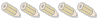
Joined: 01 Jan 2003
Posts: 6
|
 Posted: Thu Jan 09, 2003 8:00 pm Post subject: Another problem! Posted: Thu Jan 09, 2003 8:00 pm Post subject: Another problem!
|
 |
 |
|
I installed Beos to my second hard drive using the Be installer. Now I want to get rid of it and use my hard drive from within windows, bu it does'nt appear in My Computer. I also cannot access it from Dos prompt. What now?

|
|
| Back to top |
|
 |
capoccia
NewBe
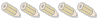
Joined: 03 Jul 2002
Posts: 8
Location: Ohio, USA
|
 Posted: Thu Jan 09, 2003 8:25 pm Post subject: Posted: Thu Jan 09, 2003 8:25 pm Post subject:
|
 |
 |
|
the first thing you need to do is format the partition with some format that windows understands. you can use fdisk from a dos prompt or some graphical partitioning tool like partition magic. windows 2000 (maybe nt and xp) includes some basic graphical reformatting tool within administrative tools in the control panel. it's called disk management.
if you use fdisk, i think you will have to delete the beos partition and create a new fat partition. some of the other programs will do it differently, but the idea is the same. in order for windows to show you your drive, it needs to be in a format that it understands.
|
|
| Back to top |
|
 |
pete138
NewBe
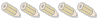
Joined: 01 Jan 2003
Posts: 6
|
 Posted: Thu Jan 09, 2003 8:33 pm Post subject: how to use fdisk? Posted: Thu Jan 09, 2003 8:33 pm Post subject: how to use fdisk?
|
 |
 |
|
I use win98. My windows drive is C. My second drive used to be D. How do I format it?
Thanks for the help.
|
|
| Back to top |
|
 |
capoccia
NewBe
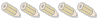
Joined: 03 Jul 2002
Posts: 8
Location: Ohio, USA
|
 Posted: Thu Jan 09, 2003 8:48 pm Post subject: Posted: Thu Jan 09, 2003 8:48 pm Post subject:
|
 |
 |
|
1.) reboot to dos.
2.) type
i don't remember the exact details of the steps, but you want to delete your beos partition and create a new fat partition.
see this page for lots of good tips on using fdisk.
http://www.computerhope.com/fdiskhlp.htm
they even have a simulator where you can try out what you think you should do and see what happens.
http://www.computerhope.com/sfdisk1.htm
3.) reboot to windows and format your d drive.
|
|
| Back to top |
|
 |
|
|