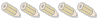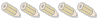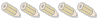| View previous topic :: View next topic |
| Author |
Message |
bugyugo
Pencil Pusher


Joined: 22 Dec 2002
Posts: 16
Location: Novi Sad, Serbia and Montenegro
|
 Posted: Tue Feb 18, 2003 11:14 am Post subject: fat (svg) tracker Posted: Tue Feb 18, 2003 11:14 am Post subject: fat (svg) tracker
|
 |
|
I've downloaded fat tracker and I have one question.
I have nice svg files that I would use, but how to convert them so I can use them with fat tracker?
There are some tools in package like embed_scg. How to use them?
|
|
| Back to top |
|
 |
xfilecsm
NewBe
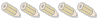

Joined: 17 Jun 2002
Posts: 3
|
 Posted: Wed Feb 19, 2003 3:24 pm Post subject: Fat (SVG) Tracker? Posted: Wed Feb 19, 2003 3:24 pm Post subject: Fat (SVG) Tracker?
|
 |
|
|
So where can one find this? I see mention of it at bebits.ru but can't find a direct link
|
|
| Back to top |
|
 |
bugyugo
Pencil Pusher


Joined: 22 Dec 2002
Posts: 16
Location: Novi Sad, Serbia and Montenegro
|
|
| Back to top |
|
 |
moooooooo
Pencil Pusher

Joined: 12 Jun 2002
Posts: 42
Location: Melbourne, Australia
|
 Posted: Thu Feb 20, 2003 10:49 am Post subject: Posted: Thu Feb 20, 2003 10:49 am Post subject:
|
 |
|
Is there an uninstall script in case you dont like it?
peter
|
|
| Back to top |
|
 |
bugyugo
Pencil Pusher


Joined: 22 Dec 2002
Posts: 16
Location: Novi Sad, Serbia and Montenegro
|
 Posted: Thu Feb 20, 2003 1:21 pm Post subject: Posted: Thu Feb 20, 2003 1:21 pm Post subject:
|
 |
|
AFAIK, just replace Deskbar, Taskbar and libtracker.so with "normal" OpenTracker, and that's it.
So far, I like it. It crashes sometimes, but it works and it looks very nice.
Nikola
|
|
| Back to top |
|
 |
moooooooo
Pencil Pusher

Joined: 12 Jun 2002
Posts: 42
Location: Melbourne, Australia
|
 Posted: Thu Feb 20, 2003 10:38 pm Post subject: Posted: Thu Feb 20, 2003 10:38 pm Post subject:
|
 |
|
yeah i saw that it was pretty easy to do. Ignore my post over at yellowTab in the Suggestions forum as you have answered it here.
those setup_mime scripts dont work for me, but i was able to install it no problems.
i take it that you created your own emblem (the OBOS "start button") ??
did you use the emblem app thing to do that?
I didnt like dockbert so switched to the other deskbar. it's gona take me a while to get used to the new icons. I actually have got pretty used to the current BeOS ones so SVG copies of those would be nice.
Thanks for your help, it's certainly an interesting time for BeOS at the moment!
cheers
peter
|
|
| Back to top |
|
 |
linn
Moderator

Joined: 02 Jun 2002
Posts: 2
|
 Posted: Fri Feb 21, 2003 5:54 am Post subject: fat tracker Posted: Fri Feb 21, 2003 5:54 am Post subject: fat tracker
|
 |
|
Hi,
This is Hugo, the original developer of Fat tracker. I highly recommend that you dont run this version of fat tracker as it is old and buggy. There was even a reported case of filesystem corruption. Yellowtab is now developing fat tracker, so, wait for Zeta to be released.
Hugo Santos
|
|
| Back to top |
|
 |
Diver
NewBe
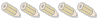
Joined: 21 Feb 2003
Posts: 2
|
 Posted: Fri Feb 21, 2003 2:44 pm Post subject: Posted: Fri Feb 21, 2003 2:44 pm Post subject:
|
 |
|
Hi bugyugo!
I saw your cool screenshot at http://www.bug.org.yu/svgtracker.png,
can you tell me where can i find this icons (i've already have svg
tracker). If there is no download link, please send me a email with
those BeOS like icons as attachment to this account Thanks anyway  [/url] [/url]
|
|
| Back to top |
|
 |
bugyugo
Pencil Pusher


Joined: 22 Dec 2002
Posts: 16
Location: Novi Sad, Serbia and Montenegro
|
 Posted: Fri Feb 21, 2003 9:13 pm Post subject: Posted: Fri Feb 21, 2003 9:13 pm Post subject:
|
 |
|
As Hugo Santos said, don't fool around with this if you're not 100% sure you know what you're doing 
Baza, you can get those icons at:
http://mc.clintock.com/first_floor/study_1/desk/computer_projects/icons/
mooooooooo,
you can easily change logo in deskbar. Open Deskbar with QuickRes and then you can change it.
For logo that I use, I had to change in QuickRes width for it to 130 pixels, and color to B_RGB32 (to have 32 bit pallete).
I found that image in screenshot mock-up of idea for future BeOS.
I forgot where is that mock-up, link is on bebits wiki page somewhere.
Just cut it out from my screenshot.
And again, DISCLAIMER: don't blame me if you crew something up 
Best way to tinker with BeOS is to install it to another partition, and use second install to play with BeOS, and leave original plain vanila install for real stuff.
Nikola
|
|
| Back to top |
|
 |
Diver
NewBe
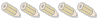
Joined: 21 Feb 2003
Posts: 2
|
 Posted: Fri Feb 21, 2003 10:58 pm Post subject: Posted: Fri Feb 21, 2003 10:58 pm Post subject:
|
 |
|
bugyugo, i've download those icon sets (e.g. BeOS_Icons_1.zip etc) but
archives contains *.dmg files (i think it's some MacOS format). Is it possible to open dmg files under Be?
BTW, did you findout how to use tools in package? And what is the name of app that i saw on your screenshot in the Deskbar (gradient line with the vloume lable "BeOS r5")?
|
|
| Back to top |
|
 |
|
|