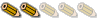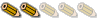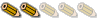| View previous topic :: View next topic |
| Author |
Message |
casimir
Pencil Pusher

Joined: 21 Jan 2003
Posts: 39
Location: Vancouver, Canada
|
 Posted: Sat Mar 22, 2003 4:44 am1 Post subject: network problems.. Posted: Sat Mar 22, 2003 4:44 am1 Post subject: network problems..
|
 Next Next
|
|
Hmm. Well Since my beos drive died. I installed beos on my windows box (the one I am on right now) Problem is I can't get the internet to work in beos, other then that it is just fine.
I use a cable modem. and I put my esettings to DHCP. restart the network server.. and nothing.
I am pretty sure it is the driver for my ethernet card. This is what windows says I have
SMC EZ Card 10/100 PCI (SMC1211TX)
Does anyone know of any drivers??
thanks
|
|
| Back to top |
|
 |
casimir
Pencil Pusher

Joined: 21 Jan 2003
Posts: 39
Location: Vancouver, Canada
|
 Posted: Sat Mar 22, 2003 5:27 am2 Post subject: Posted: Sat Mar 22, 2003 5:27 am2 Post subject:
|
 Previous Next Previous Next
|
|
GAH!!!!!!
2.3.9 Why doesn't my SMC EZ ethernet card work?
For some reason, the SMC EZ card is included on the hardware compatibility list, but does not actually work in BeOS Release 5, Personal Edition. There is hope that it will work in the Professional Edition, as that has more drivers than the Personal Edition. There is no known driver for the SMC EZ card at the moment.
http://www.other-space.com/be/faq2.3.html
.... shiat. thing is I am using max V.2
Anyone know of a driver? plllllleeeeeeeeeeezzzzze
|
|
| Back to top |
|
 |
casimir
Pencil Pusher

Joined: 21 Jan 2003
Posts: 39
Location: Vancouver, Canada
|
 Posted: Sat Mar 22, 2003 6:19 am3 Post subject: Posted: Sat Mar 22, 2003 6:19 am3 Post subject:
|
 Previous Next Previous Next
|
|
Ok.... update to my frikin problem.
I have tried.. not one... not.. two.... BUT THREE ETHERNET CARDS!!!!
1)SMC EZ Card 10/100 PCI (SMC1211TX)
2)3Com 3C905TX-based Ethernet Adapter
3)SOHOware 10/100 PCI Network Adapter
None of them seem to work. And I can't find any drivers for any of them!
I am using max v2 ...
When I go into preferences
I dont put any info in the fields labled "dns server" "secondary dns server" "domain" etc. I didnt put this info in because my isp (shaw) uses dhcp and they dont have that information any more. And I picked DHCP under the settings. I then restart the network server. and try to use a browser. NOTHNG!!!
GAH I AM SO MAD!!!
can anyone help?
|
|
| Back to top |
|
 |
h_ank
Junior Scribe
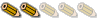

Joined: 16 Jun 2002
Posts: 52
Location: Portland, Oregon
|
 Posted: Sat Mar 22, 2003 7:20 am4 Post subject: Posted: Sat Mar 22, 2003 7:20 am4 Post subject:
|
 Previous Next Previous Next
|
|
I don't know why the cards might not be getting their addresses from the server, but have you tried getting the information from Windows and manually typing that in for BeOS?
_________________
Power to the peephole!!
|
|
| Back to top |
|
 |
casimir
Pencil Pusher

Joined: 21 Jan 2003
Posts: 39
Location: Vancouver, Canada
|
 Posted: Sat Mar 22, 2003 7:26 am5 Post subject: yes Posted: Sat Mar 22, 2003 7:26 am5 Post subject: yes
|
 Previous Next Previous Next
|
|
Under windows. I have everything using DHCP. So there is nothing to copy.
feck
thanks though
|
|
| Back to top |
|
 |
casimir
Pencil Pusher

Joined: 21 Jan 2003
Posts: 39
Location: Vancouver, Canada
|
 Posted: Sat Mar 22, 2003 8:53 am6 Post subject: asfjkdsfk Posted: Sat Mar 22, 2003 8:53 am6 Post subject: asfjkdsfk
|
 Previous Next Previous Next
|
|
..................grumble...............
I was on the phone with my isp for a long time. He says that they don't do any static ip's anymore, so I can't enter in the data for dns servers etc.
He did say though that he was getting ip requests from my computer, but then I wouldnt except the ip's. any pings they sent me would time out.
I don't know what to do. I am really frusterated!?!??!?!?!?!!?
I am going to have to go out tomorrow and buy a beos compaticble ethernet card. Then I will have FOUR CARDS!?!
Does anyone know what card is 100% known to be compatible with beos max v2.1??
thank you
|
|
| Back to top |
|
 |
Monni the Cat
Junior Scribe
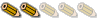

Joined: 28 Sep 2002
Posts: 69
Location: Kaarina, Finland
|
 Posted: Sat Mar 22, 2003 9:11 am7 Post subject: DHCP Posted: Sat Mar 22, 2003 9:11 am7 Post subject: DHCP
|
 Previous Next Previous Next
|
|
I think the problem isn't the NIC, but the DHCP implementation in BeOS. It's not fool proof.
You can get detailed information on Windows by using either winipcfg or ipconfig depending on the version. If you have Windows NT/2K/XP you could try "ipconfig /all", winipcfg is a gui tool for older Windows's
I hope that the DHCP implementation is better in Zeta and/or OBOS.
|
|
| Back to top |
|
 |
casimir
Pencil Pusher

Joined: 21 Jan 2003
Posts: 39
Location: Vancouver, Canada
|
 Posted: Sat Mar 22, 2003 9:51 am8 Post subject: Thanks!! Posted: Sat Mar 22, 2003 9:51 am8 Post subject: Thanks!!
|
 Previous Next Previous Next
|
|
Oh man!
It works. Thanks for the tip
The 2 pieces of information I was missing was in the printout from that command.
My ip lease ends every 3 days. so I will have to go into windows every three days and get the new info. But meh that is ok!!!
THANK YOU AGAIN MONNI!!
Hmmm..... beosjournal doesnt look the greatest from netpositive....
|
|
| Back to top |
|
 |
casimir
Pencil Pusher

Joined: 21 Jan 2003
Posts: 39
Location: Vancouver, Canada
|
 Posted: Sat Mar 22, 2003 10:59 am9 Post subject: gakc! Posted: Sat Mar 22, 2003 10:59 am9 Post subject: gakc!
|
 Previous Next Previous Next
|
|
gah!
Hmm, well stumbled into a new problem... my sound blaster pci 16 doesnt work......... I have the drivers. It has an installation app...
It says to restart your computer to make it work.. so i do. and it didnt work. There is a setup app that asks for the irq IO ports and all this toerh stuff that I have noooooooo clue what it is. it has default values... so I suspect that if I got those values I could fix it... but where does one get these obscure values??
|
|
| Back to top |
|
 |
h_ank
Junior Scribe
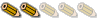

Joined: 16 Jun 2002
Posts: 52
Location: Portland, Oregon
|
 Posted: Sat Mar 22, 2003 9:19 pm10 Post subject: Posted: Sat Mar 22, 2003 9:19 pm10 Post subject:
|
 Previous Previous
|
|
The settings are in the Device Manager. I'm not in Windows right now (it hates my machine) so I can't describe it perfectly.
Win 2000/XP: Right-click on My Computer and select Manage. Select Device Manager in this window and you should be able to find your sound card under Sound and Video, or some heading like that.
Under Win 9x: Right-click on My Computer and select Properties. There should be a Device Manager tab. Inside there you should find a section for Sound with your soundcard inside.
Opening and exploring the tabs should show you what it's current settings are.
_________________
Power to the peephole!!
|
|
| Back to top |
|
 |
|
|