| Author |
Message |
massimixa
NewBe
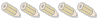
Gender:
Joined: 25 Oct 2002
Posts: 1
|
 Posted: Fri Oct 25, 2002 10:24 pm Post subject: Disable ide dma on virtual disk Posted: Fri Oct 25, 2002 10:24 pm Post subject: Disable ide dma on virtual disk
|
 |
 |
|
Anyone know how to disable IDE DMA on a virtual disk (image.be) ?
For real partition (first on hpt366) the command is nodma 3 1 but for a virtual disk on this partition this command not work
|
|
| Back to top |
|
 |
Technix
Junior Scribe
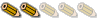

Joined: 02 Jun 2002
Posts: 98
Location: The Netherlands
|
 Posted: Sat Oct 26, 2002 12:32 pm Post subject: Spacebar. Posted: Sat Oct 26, 2002 12:32 pm Post subject: Spacebar.
|
 |
 |
|
Hold down the spacebar when booting.
You'll see a number of settings in the "safe menu", where you can initially disable calling the bios.
Then, once you are in BeOS, change the dma setting as per betips.net
I forget where or how, but it's on that site. 
_________________
-Chris Simmons,
Avid BeOS User.
BeOSJournal Admin...
|
|
| Back to top |
|
 |
mmu_man
Pencil Pusher

Gender:
Joined: 08 Jun 2002
Posts: 15
Location: France
|
 Posted: Sun Oct 27, 2002 9:26 am Post subject: Posted: Sun Oct 27, 2002 9:26 am Post subject:
|
 |
 |
|
You can't disable DMA for a virtual disk, for the reason it's virtual :-)
I think you want to disable DMA on the disk hosting the image.be file corresponding to the virtual disk.
|
|
| Back to top |
|
 |
|
|